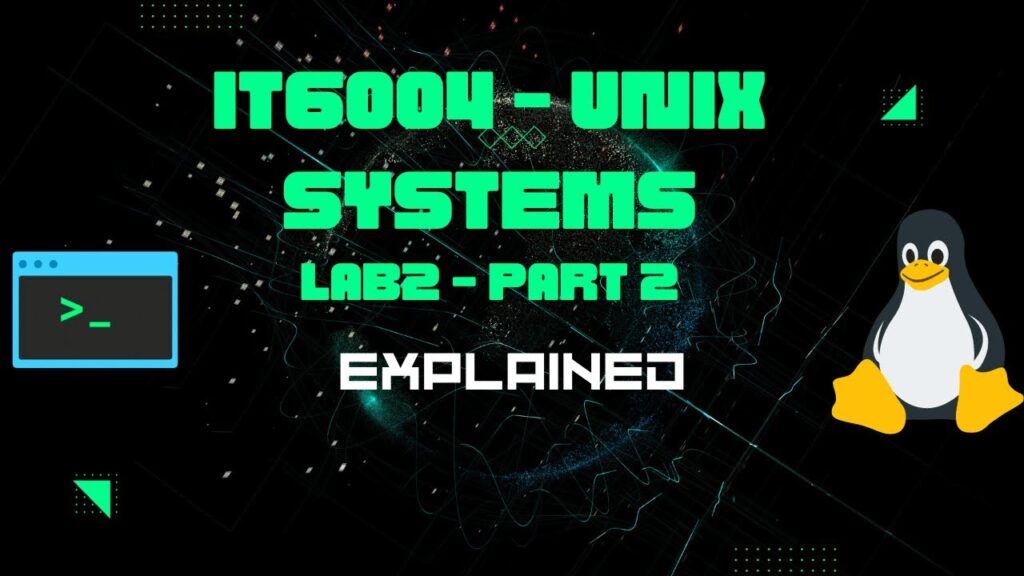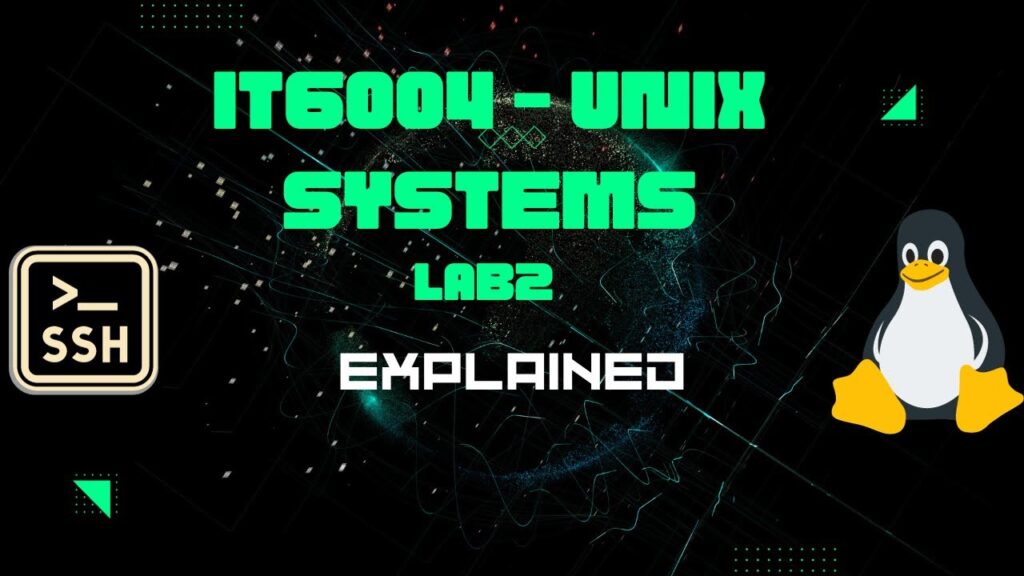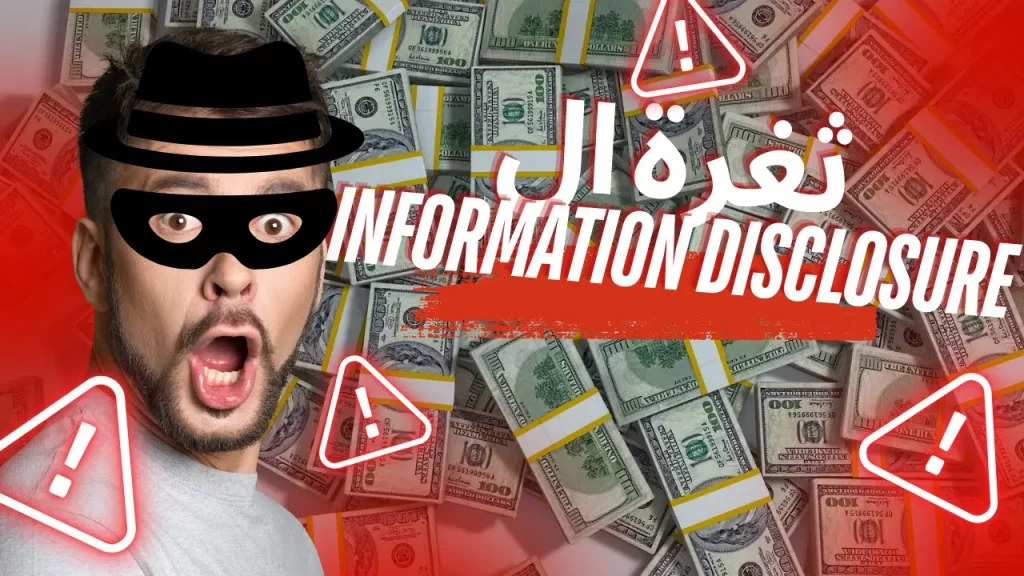IT6004 – Unix Systems – Lab3 walkthrough
October 20, 2023
CyberSecurity&Hacking,Unix Systems,Videos
Welcome to Msecurity BH In this video, we dive into Lab3, which is all about Linux command-line tasks and file management. Here’s a quick summary of what i covered:
Part 1: Creating a new directory, using ‘vi’ to edit a file, and saving it on a Unix server.
Part 2: Copying a file, editing it, performing search and replace, and renaming the file.
Part 3: Creating backups of our files with timestamps.
Part 4: Archiving all files into one ‘lab3_studentID.tar’ file.
Part 5: Compressing the archive and retrieving the compressed file for uploading.
I hope you find this tutorial helpful :). If you have any questions or need further guidance, feel free to ask in the comments below. Don’t forget to like, subscribe, and share if you found this video useful!”
Tags :
Share This :