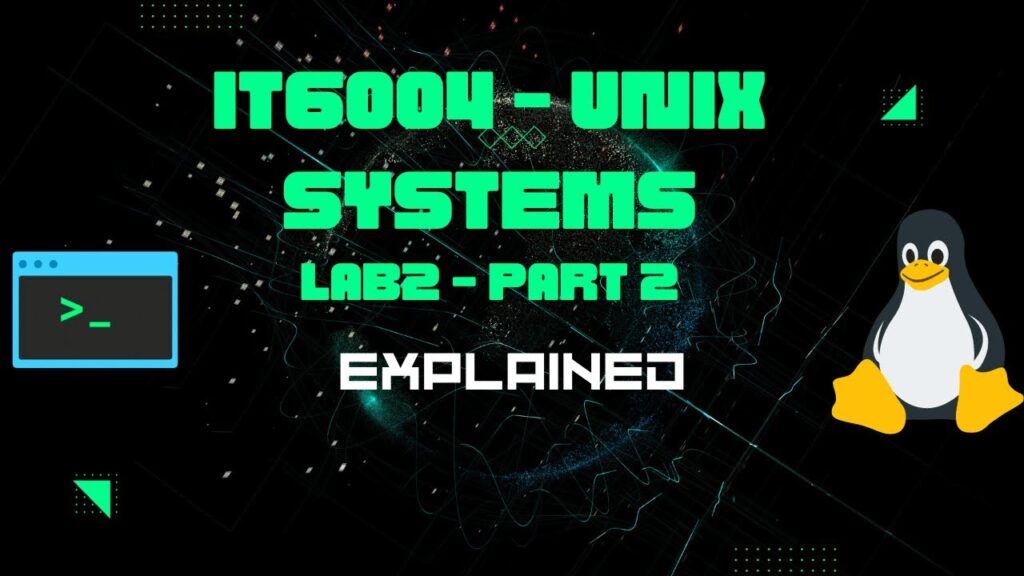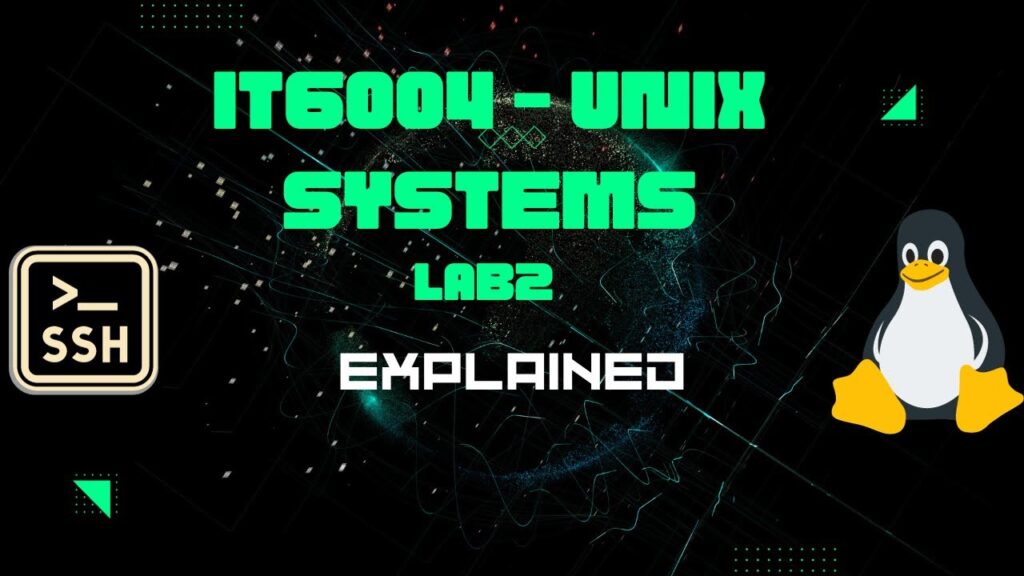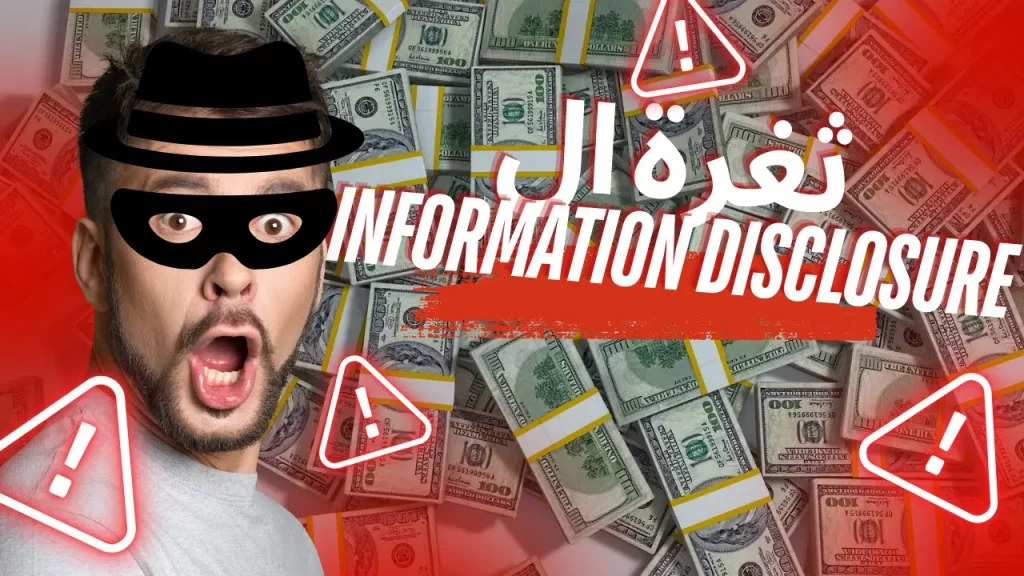Mastering Google: Unleashing Advanced Search Techniques and Google Dorks for Enhanced OSINT
June 1, 2024
CyberSecurity&Hacking,OSINT

Hello everyone, I hope you are doing well and great. In this blog post i will be talking about advanced googling which means how to use an advanced searching to find more accurate results in google or even gather more useful information.
What i will be covering?
- Introduction to google search and how it works
- practical examples on how to use advanced operators.
What is google search?
Google search is a fully automated search engine that uses a special software called web crawlers, You can imagine web crawlers as robots that are used by search engines to browse the internet, retrieve information from web pages, and index the content for search engine databases.

Scenario example:
Imagine you are trying to search for "Msecurity", Google's search engine processes your query then sends it out for its WebCrawler's to discover this query over the internet to get a relevant information. What these crawlers do, they collect data from millions of web pages, indexing it for easy access. Then google search algorithm will assess and rank these pages based on relevance and quality.
Google Search displays search results in a ranked list, with the most relevant sources at the top. As users interact with these results, clicking on links and engaging with content, Google learns from their behavior to enhance future searches. This iterative process efficiently connects users with valuable information from the vast expanse of the web.
Before i start i would like to point out that i am not going to use https://www.google.com/advanced_search but instead we will do that manually and more effectively.
Example 1 – Finding specific file:
let's say you are looking for a reverse-shell php file, Here is how would you submit your query:
or lets say you want to find a specific PDF book to read:
Example 2 – Searching for a specific text in URL:
This query will find the keyword "admin" in the url.
Example 3: Discovering Directory Listings
In this example here, we are trying to find web servers that allow directory listing, this is critical because it could show sensitive information.
The "intitle:" operator restricts the search to web pages that has the specified phrase in its HTML <title> tag, which is in our case we are looking for "index of" and "/" indicates the root directory which will contain all files and subdirectories.
Example 4: Finding single or multiple words in web pages:
Finding a single word within the text content of web pages:
Finding multiple words within the text content of web pages:
You can also make it more effective by specifying a file type for example log, to find usernames and passwords!
Example 5: Finding Old Website Updates:
This query will return the cached version of the homepage of "website.com" stored by Google. > cache:website.com
You can play with the queries to find you desired result and also there are still more amazing queries you can use! I will leave down to you a cheat-sheets that you can rely on.
Tags :
Advanced googling,Advanced search,Cyber intelligence,Cyber investigation,Cyber querying,Cyber reconnaissance,Cyber sleuthing,cybersecurity research,Dark web exploration,Data mining,Data reconnaissance,Data sleuthing,Deep web search,Digital footprint,digital forensics,Digital intelligence,Digital investigation,Google dorks,Google hacking,Google operators,Google-fu,Hacking prowess,Hacking skills,Hacking techniques,Information analysis,Information discovery,Information exploitation,Information gathering,Information retrieval,Information verification,Intelligence gathering,Internet detective,Internet research,Investigative techniques,Online investigation,Online probing,Online research,Online sleuthing,Open-source intelligence,OSINT,Query refinement,Search commands,Search efficiency,Search expertise,Search mastery,Search modifiers,Search ninja,Search precision,Search strategies,Search syntax,Search tactics,Search tricks,Web detective,Web intelligence,Web investigation,Web probing,Web reconnaissance,Web scraping
Share This :
Have Any Question?
Feel free to ask us anything related to the cybersecurity world 🙂